Applying CSS: From Inline Styles to External Stylesheets - Methods to Apply CSS
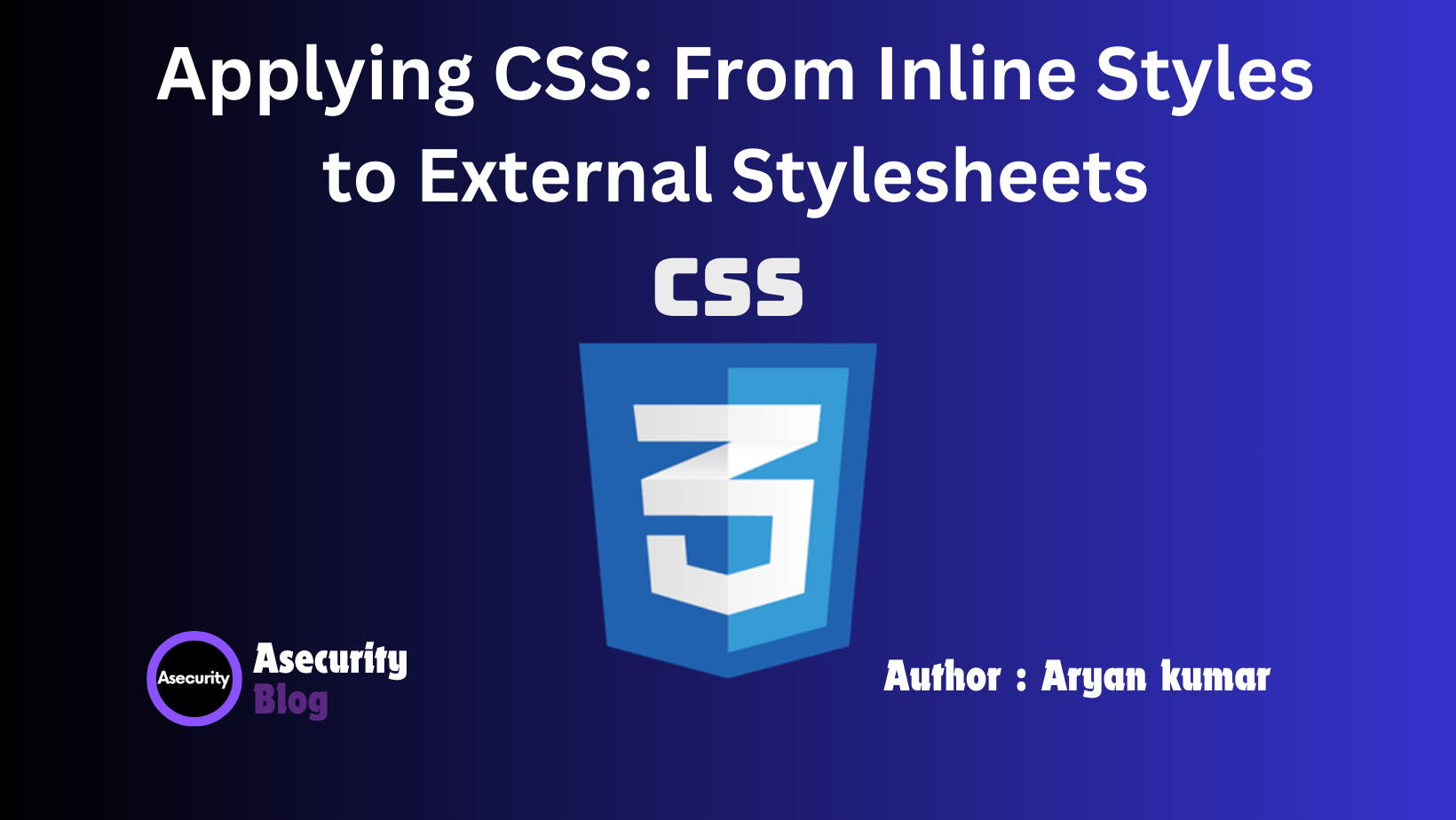
As you continue your journey into web development, the next essential skill to master is how to effectively apply CSS to your HTML documents. CSS (Cascading Style Sheets) allows you to style your web pages, giving them the visual appeal and usability that make websites engaging. Understanding the different methods to apply CSS is crucial, as each method has its unique use cases and best practices.
1. Inline CSS: Quick and Easy, but Limited
What Is It? Inline CSS is the most straightforward method to apply styles directly to an HTML element. You place the CSS styles within the style attribute of an HTML tag.
Example:
<p style="color: blue; font-size: 18px;">This is an inline-styled paragraph.</p>
Pros:
- Immediate application: The styles are applied directly to the element, making this method quick for minor tweaks.
- No need for external files: Inline styles don’t require a separate stylesheet.
Cons:
- Poor maintainability: When used extensively, inline styles can clutter your HTML code, making it harder to maintain.
- Lack of reusability: Styles applied inline cannot be reused across multiple elements, leading to repetitive code.
- Lower precedence: Inline styles override styles defined in internal or external stylesheets, but they make it difficult to maintain consistency across a larger project.
When to Use: Inline CSS is best suited for quick fixes or when you need to apply a unique style to a single element. However, it's not recommended for larger projects or consistent styling.
2. Internal CSS: Grouping Styles in the Document Head
What Is It? Internal CSS involves placing your styles within a <style> tag inside the <head> section of your HTML document. This method allows you to keep your CSS separate from your HTML content, but still within the same document.
Example:
<head>
<style>
p {
color: green;
font-size: 16px;
}
</style>
</head>
Pros:
- Centralized styling: Keeps your styles in one place within the document, which is easier to manage compared to inline styles.
- Scope-limited: Internal CSS applies only to the specific HTML document, making it ideal for single-page applications or prototypes.
Cons:
- Limited scalability: Internal stylesheets can become unmanageable as your project grows.
- No reusability: Styles cannot be shared across multiple HTML documents.
When to Use: Internal CSS is useful for styling single-page websites or for quick prototyping. However, for multi-page websites, this method lacks the scalability and efficiency needed for larger projects.
3. External CSS: The Professional Approach
What Is It? External CSS involves linking an HTML document to an external stylesheet, typically with a .css file extension. The CSS rules are stored in a separate file and linked to your HTML document using the <link> tag.
Example:
<head>
<link rel="stylesheet" href="styles.css">
</head>
Pros:
- High maintainability: External CSS allows you to manage all styles for multiple HTML documents from one file, making updates easier.
- Reusability: The same stylesheet can be linked to multiple HTML documents, promoting consistency across a website.
- Cleaner HTML: Separates structure (HTML) from presentation (CSS), leading to more organized and readable code.
Cons:
- Dependency on external files: If the CSS file is not loaded or is unavailable, the styling will not be applied.
- Additional HTTP requests: Loading external stylesheets requires an extra HTTP request, which could impact performance, especially on slower connections.
When to Use: External CSS is the preferred method for medium to large projects or any multi-page website. It is ideal for maintaining a consistent look and feel across all pages of a website.
4. Combining Methods: Best Practices
In many real-world projects, you may find yourself using a combination of these methods. For example, external CSS is commonly used for site-wide styles, while inline styles might be applied sparingly for occasional overrides. However, best practices recommend minimizing inline styles and relying primarily on external stylesheets for maintainability and scalability.
Conclusion
Choosing the right method to apply CSS depends on the scope and scale of your project. While inline and internal CSS offer quick solutions, they lack the flexibility and maintainability provided by external CSS. As you grow in your web development journey, mastering external CSS will become essential for building robust, scalable, and maintainable websites.
In the next blog, we'll delve into the CSS Box Model, an essential concept for understanding spacing, borders, and sizing in CSS, which forms the foundation for creating visually appealing and well-structured web layouts.
Happy coding!
Author: Aryan Kumar is a web developer specializing in HTML, CSS, and JavaScript, working at Asecurity. Contact here (Instagram) : @aryan_geek .
#webdevelopment #html #css #javascript

