Asynchronous JavaScript: Mastering Promises and Async/Await
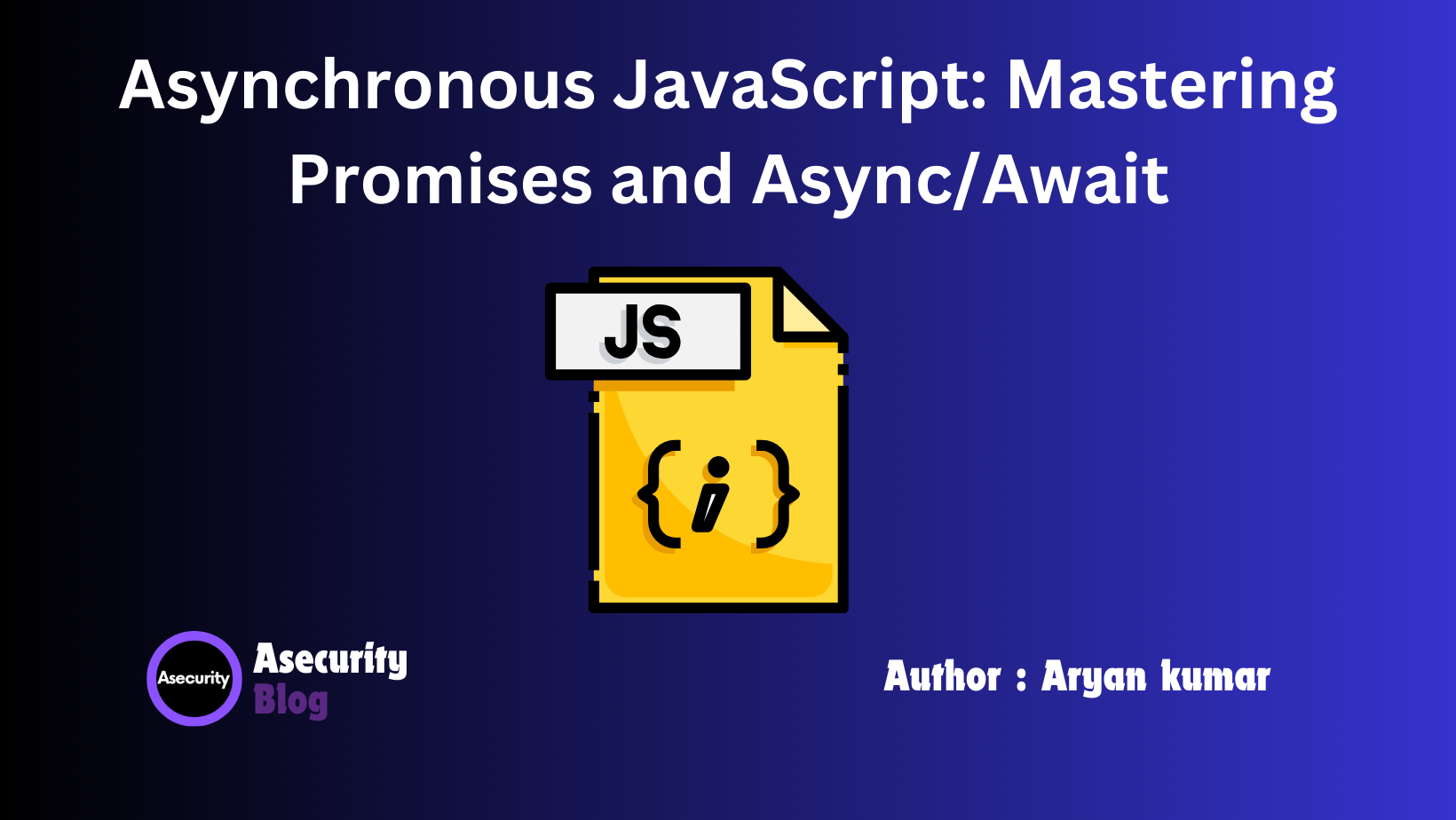
Asynchronous programming is essential in JavaScript, allowing developers to execute code without blocking the main thread, ensuring smoother user experiences. Whether you're fetching data from an API or processing large tasks, asynchronous JavaScript provides the tools you need to handle time-consuming operations efficiently. In this blog, we'll dive into two core concepts of asynchronous JavaScript: Promises and async/await.
What is Asynchronous JavaScript?
JavaScript typically executes code line-by-line in a synchronous manner. However, when tasks take time (e.g., network requests, file handling, or timeouts), synchronous code can cause delays, freezing the browser or making the app unresponsive. Asynchronous JavaScript helps prevent this by allowing code to continue running while waiting for time-consuming operations to complete.
Understanding Promises
A Promise in JavaScript is an object that represents the eventual completion (or failure) of an asynchronous operation. It can be in one of three states:
- Pending: The initial state when the outcome is unknown.
- Fulfilled: The state when the operation is completed successfully.
- Rejected: The state when the operation fails.
Creating a Promise
To create a Promise, you use the Promise constructor, which takes a function (the executor) that contains your asynchronous code.
let myPromise = new Promise(function (resolve, reject) {
// Asynchronous operation
let success = true;
if (success) {
resolve("Operation completed successfully");
} else {
reject("Operation failed");
}
});
The resolve() function is called when the operation is successful, while reject() handles failures.
Consuming a Promise: .then() and .catch()
To handle the result of a Promise, you use the .then() method, which executes when the Promise is fulfilled, and .catch() for rejections.
myPromise
.then(function (message) {
console.log(message); // "Operation completed successfully"
})
.catch(function (error) {
console.error(error); // "Operation failed"
});
Chaining Promises
You can also chain multiple asynchronous operations together using .then().
fetchData()
.then(processData)
.then(displayData)
.catch(handleError);
Each .then() passes its result to the next, allowing a sequence of operations to be performed asynchronously.
Introducing Async/Await
While Promises are powerful, they can lead to complex nesting, especially when chaining multiple asynchronous calls. Async/await offers a cleaner, more readable way to work with asynchronous code.
What is async?
The async keyword is used to declare a function as asynchronous. It automatically returns a Promise, and within this function, you can use the await keyword.
What is await?
The await keyword is used to pause the execution of an async function until the Promise is resolved or rejected. It simplifies handling asynchronous code by making it appear synchronous.
Example of Async/Await
Here’s a basic example of how async/await works:
async function fetchData() {
try {
let response = await fetch('https://api.example.com/data');
let data = await response.json();
console.log(data);
} catch (error) {
console.error('Error fetching data:', error);
}
}
In this example:
- The
awaitpauses the function execution until the fetch request is completed and the response is returned. - The
try/catchblock ensures that any errors during the async operations are caught and handled.
Handling Multiple Promises with Promise.all()
When dealing with multiple asynchronous tasks, Promise.all() is a useful method. It takes an array of Promises and returns a single Promise that resolves when all of the promises are fulfilled.
async function fetchMultipleData() {
try {
let [data1, data2] = await Promise.all([
fetch('https://api.example.com/data1').then(res => res.json()),
fetch('https://api.example.com/data2').then(res => res.json())
]);
console.log(data1, data2);
} catch (error) {
console.error('Error fetching data:', error);
}
}
In this case, Promise.all() ensures both fetch requests are completed before moving forward, making it a great solution when multiple async tasks must be executed concurrently.
Error Handling in Async/Await
Error handling in async/await is more straightforward compared to Promises. You can wrap your asynchronous code in a try/catch block, which catches any errors that occur during the execution of await.
async function processData() {
try {
let result = await performAsyncTask();
console.log(result);
} catch (error) {
console.error('Error:', error);
}
}
With this structure, errors are caught and handled in a clean, readable manner, making debugging and maintaining code easier.
Practical Use Cases
Asynchronous JavaScript is particularly useful in scenarios where operations take time, such as:
- Fetching data from APIs: Using async/await to retrieve data from a server without blocking the user interface.
- File operations: Reading or writing files without freezing the application.
- Timers and delays: Executing tasks after a set timeout or interval.
- Data processing: Handling large datasets or computations without disrupting the main application.
Conclusion
Mastering asynchronous JavaScript is crucial for creating responsive and user-friendly applications. By using Promises and async/await, you can handle time-consuming operations efficiently, maintain clean code, and deliver a seamless experience to your users. Whether you're building an API-driven app or managing complex tasks, these tools will significantly enhance your JavaScript skills.
Next, we’ll dive into making HTTP requests using AJAX and the Fetch API, enabling you to communicate with servers and build more dynamic applications. Stay tuned!
Happy coding!
Author: Aryan Kumar is a web developer specializing in HTML, CSS, and JavaScript, working at Asecurity. Contact here (Instagram) : @aryan_geek .
#webdevelopment #html #css #javascript

