Harnessing HTML5 Semantic Elements: Enhancing Structure and Accessibility
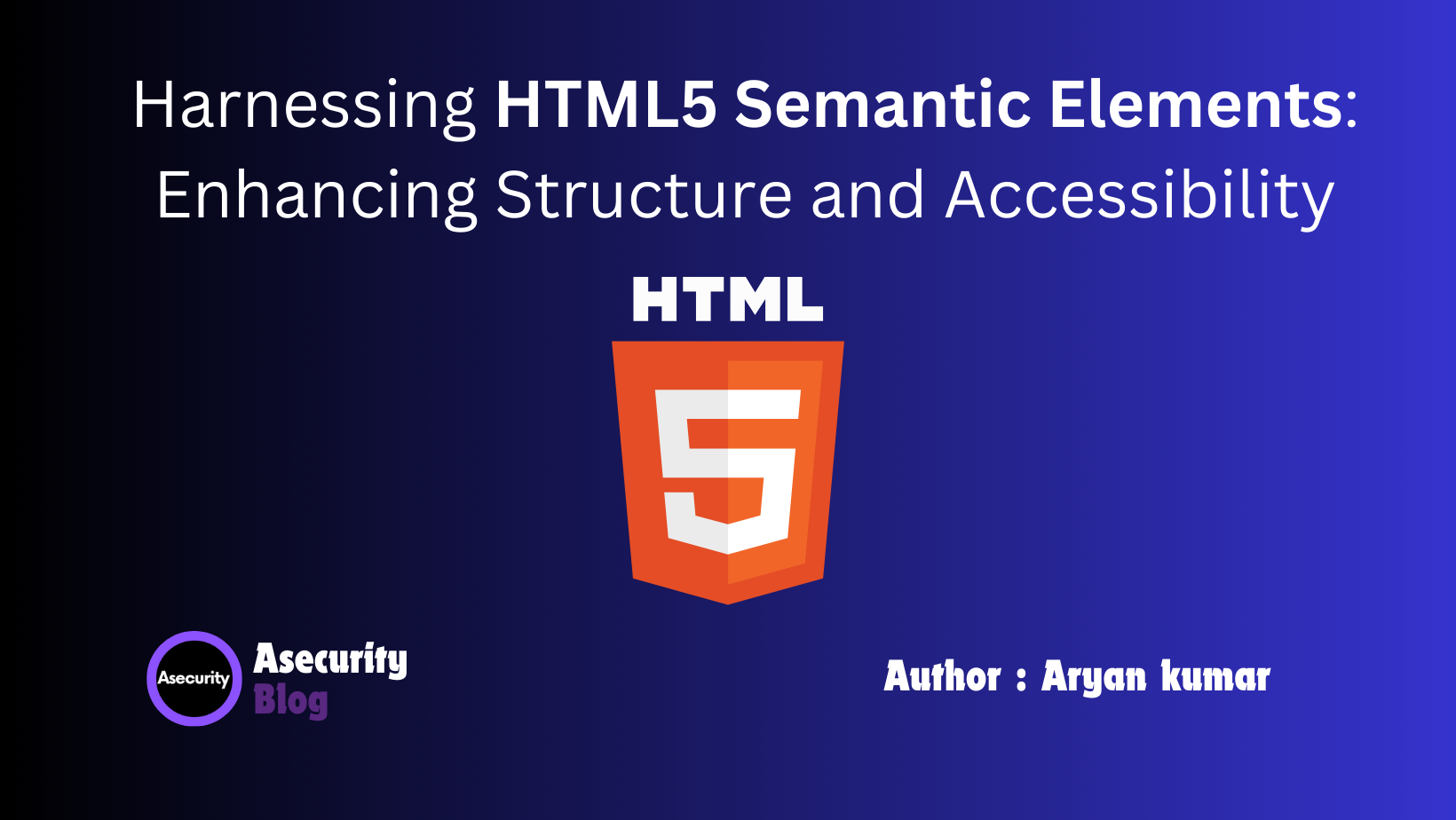
Welcome back! In our previous discussion on Creating Links in HTML: Hyperlinks Made Easy, we learned how hyperlinks can connect your web pages and enhance user navigation. Now, we’re going to build on that foundation by exploring how HTML5 semantic elements can bring structure and accessibility to your web pages.
What Are HTML5 Semantic Elements?
HTML5 introduced a set of semantic elements designed to give meaning to the structure of your web pages. Unlike generic tags such as <div> and <span>, semantic elements describe the purpose of the content they contain. This not only makes your code more readable but also helps search engines and assistive technologies better understand and navigate your content.
For instance:
<header>: Represents the introductory section of a page, often containing the site logo, navigation links, or a heading.<nav>: Defines a block of navigation links.<article>: Indicates independent, self-contained content that could be distributed or reused independently.<section>: Groups related content, typically with a heading.<aside>: Contains content indirectly related to the main content, like sidebars or quotes.<footer>: Marks the footer section of a document or section.
Why Use Semantic Elements?
Semantic elements are crucial for improving the structure and accessibility of your web pages. Here's why:
- Improved Readability: Semantic elements make your HTML code easier to read and maintain by clearly defining the structure.
- Better SEO: Search engines use semantic tags to understand the importance and context of content, which can enhance your site's search engine optimization (SEO).
- Enhanced Accessibility: Screen readers and other assistive technologies can better interpret your page's structure, making it more accessible to users with disabilities.
Example: Transforming a Basic Layout with Semantic Elements
Let’s take a look at how you can improve a simple HTML layout using semantic elements.
Without Semantic Elements:
<div id="header">
<h1>Welcome to My Blog</h1>
</div>
<div id="menu">
<ul>
<li><a href="#">Home</a></li>
<li><a href="#">About</a></li>
<li><a href="#">Contact</a></li>
</ul>
</div>
<div id="main-content">
<p>This is where the main content goes.</p>
</div>
<div id="footer">
<p>© 2024 My Blog</p>
</div>
With Semantic Elements:
<header>
<h1>Welcome to My Blog</h1>
</header>
<nav>
<ul>
<li><a href="#">Home</a></li>
<li><a href="#">About</a></li>
<li><a href="#">Contact</a></li>
</ul>
</nav>
<article>
<p>This is where the main content goes.</p>
</article>
<footer>
<p>© 2024 My Blog</p>
</footer>
Notice how the second version is more descriptive. Each part of the content is clearly defined by its purpose, making it easier to understand and maintain.
Conclusion: A Step Towards Better Web Development
By using HTML5 semantic elements, you’re not just structuring your content better; you’re making your website more accessible and easier to navigate for everyone. As you continue to develop your skills, these practices will become second nature, and your web pages will be all the better for it.
In our next blog, we’ll be diving into Multimedia Magic: Integrating Audio and Video into Your HTML, where you’ll learn how to make your web pages more dynamic and engaging by adding multimedia content. Stay tuned!
Happy coding!
Author: Aryan Kumar is a web developer specializing in HTML, CSS, and JavaScript, working at Asecurity. Contact here (Instagram) : @aryan_geek .
#webdevelopment #html #css #javascript

