HTML Tables: Structuring Data on Your Web Page
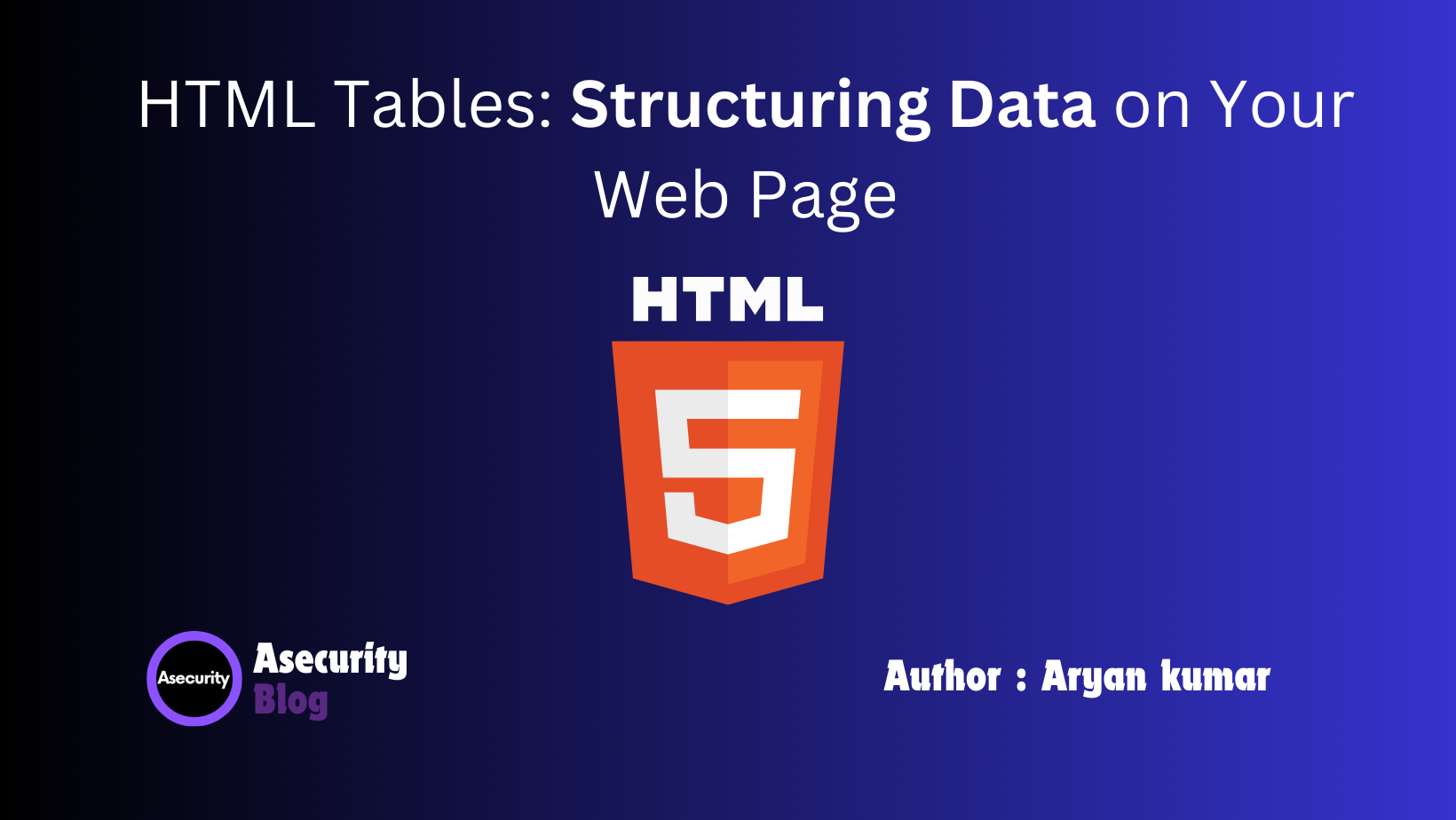
Creating well-structured and visually appealing tables in HTML is a crucial skill for any web developer. Tables are not just for displaying data in rows and columns; they are essential for organizing information, making it accessible, and enhancing the user experience. In this guide, we'll explore how to create tables in HTML, their use cases, and some best practices to ensure your tables are both functional and aesthetically pleasing.
Introduction to HTML Tables
HTML tables are used to display data in a grid format, consisting of rows and columns. Each table is made up of <table>, <tr>, <th>, and <td> elements:
<table>: The container element for the table.<tr>(table row): Defines a row in the table.<th>(table header): Defines a header cell, which is typically bold and centered.<td>(table data): Defines a standard data cell.
Basic Structure of an HTML Table
Here’s a simple example of an HTML table:
<!DOCTYPE html>
<html lang="en">
<head>
<meta charset="UTF-8">
<title>HTML Table Example</title>
</head>
<body>
<table border="1">
<tr>
<th>Name</th>
<th>Age</th>
<th>City</th>
</tr>
<tr>
<td>John Doe</td>
<td>30</td>
<td>New York</td>
</tr>
<tr>
<td>Jane Smith</td>
<td>25</td>
<td>Los Angeles</td>
</tr>
</table>
</body>
</html>
In this example, the <table> element contains three rows. The first row uses <th> elements to create header cells, while the subsequent rows use <td> elements for data cells.
Use Cases for HTML Tables
Tables are versatile and can be used in various scenarios, including:
- Displaying Tabular Data: Perfect for presenting data sets such as financial reports, schedules, and product lists.
- Comparisons: Ideal for side-by-side comparisons of products, features, or any comparable items.
- Forms: Structuring forms with labels and input fields can be neatly done using tables.
Advanced Table Features
Spanning Rows and Columns
HTML tables support the rowspan and colspan attributes, which allow cells to span multiple rows or columns:
<table border="1">
<tr>
<th>Name</th>
<th>Age</th>
<th colspan="2">Location</th>
</tr>
<tr>
<td>John Doe</td>
<td>30</td>
<td>New York</td>
<td>USA</td>
</tr>
<tr>
<td rowspan="2">Jane Smith</td>
<td>25</td>
<td>Los Angeles</td>
<td>USA</td>
</tr>
<tr>
<td>28</td>
<td>Chicago</td>
<td>USA</td>
</tr>
</table>
Best Practices for HTML Tables
- Use Tables for Tabular Data Only: Avoid using tables for layout purposes. Instead, use CSS for layout and design.
- Add Captions: Use the
<caption>element to provide a brief description of the table’s content. - Ensure Accessibility: Use appropriate table headers and consider screen readers. Use the
scopeattribute in<th>elements to specify whether they apply to a row or column.
<table border="1">
<caption>Student Grades</caption>
<tr>
<th scope="col">Name</th>
<th scope="col">Math</th>
<th scope="col">Science</th>
<th scope="col">English</th>
</tr>
<tr>
<td>John Doe</td>
<td>A</td>
<td>B</td>
<td>A</td>
</tr>
<tr>
<td>Jane Smith</td>
<td>B</td>
<td>A</td>
<td>A</td>
</tr>
</table>
Conclusion
HTML tables are powerful tools for structuring data on your web pages. By understanding their basic elements and how to use them effectively, you can create clear and professional-looking tables that enhance the user experience. Remember to use tables appropriately, keep accessibility in mind, and follow best practices to make your tables both functional and visually appealing.
In future posts, we will delve into styling tables with CSS to enhance their appearance and ensure they are responsive across different devices. For more information on HTML basics, you can refer to my previous blog posts, such as "Understanding HTML: The Building Blocks of the Web" and "HTML Tags and Elements: What You Need to Know" from Week 1 of my web development series.
Happy coding!
Author: Aryan Kumar is a web developer specializing in HTML, CSS, and JavaScript, working at Asecurity. Contact here (Instagram) : @aryan_geek .
#webdevelopment #html #css #javascript

